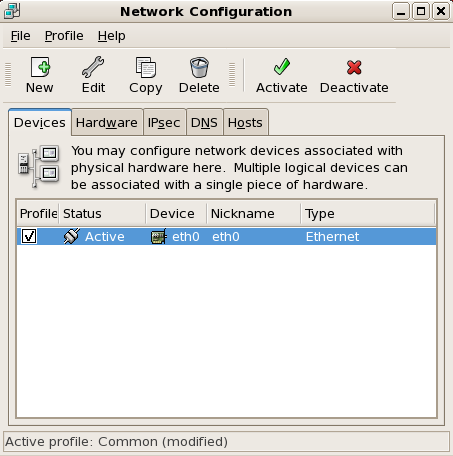The NetCAT 7.1 has already started. There was an introductory skype chat for the new NetCAT participants. The meet was scheduled on 9/9/2011. I did attend the meet and I am glad to share my experience about it. If you have missed the introductory chat, don't worry. I will share the link of the chat transcript.
The NetCAT 7.1 has already started. There was an introductory skype chat for the new NetCAT participants. The meet was scheduled on 9/9/2011. I did attend the meet and I am glad to share my experience about it. If you have missed the introductory chat, don't worry. I will share the link of the chat transcript.
The
meeting began at 11.30 pm (IST) and ended around 1:00 am. Many NetCAT
participants joined the meet irrespective of their optimum timing as time zone
differed around the globe. Around 25 NetCAT participants joined this meet. The meeting was headed by Jiri Kovalsky,
NetBeans Community Manager. He is a member of NetBeans Quality Engineering (QE)
team who is responsible for quality of NetBeans Debugger. Marian
Mirilovic, NetBeans Quality Engineering manager was also present for
throwing light on various important things about NetCAT and also for clearing doubts.
So in this blog, I am sharing the brief information about the discussion of the meet. The whole chat transcript is present here : Introductory Chat Transcript
The agenda of the meet was :
1. Invitation,
agenda, chat rules
2. NetCAT basics
3. Program schedule
4. Roles,
expectations
5. Others: tribes,
terms, CAT points
1. Invitation, agenda, chat rules
All the participants were invited and added to the skype meet. The rules were very simple. :D The chat was being moderated by jiri kovalsky to avoid the chaos and we were told to ask questions (if we had) immediately after the topic so that no question is left unanswered and to make chat productive.
2. NetCAT basics :
NetCAT stands for NetBeans Community Acceptance Testing -
a program whose purpose is to get NetBeans community test NetBeans IDE and
accept the new release. So actually the NetCAT is nothing else than a Beta
testing program and it has become a very important part
of stabilization phase.
Importance of NetCAT :
- NetCAT participants use bleeding edge development builds on the real-world projects in unique configurations and setups which cannot be simulated on any cost.
- providing early feedback often gives enough time to fix discovered defects prior to the final release. And it's not only about submitting bugs - many NetCAT participants also help with debugging and verification of fixes, review of documentation or even certification of milestone builds like Beta, RC or FCS!
Benifits of NetCAT :
- NetCAT is mostly about communication. For this there is mailing list (netcat@netbeans.org) or web forum.With these channels we can discuss discovered problems with other NetCAT colleagues, ask for support (votes or reproduction), argue about priority, help each other, share knowledge etc. We can also use Wiki pages and as NetCAT participants do not have to pass through CAPTCHA verification!
- Another benefit is that we can file exception reports as bugs from the NetBeans IDE directly to Bugzilla!
- Jiri kovalsky writes weekly status reports on Tuesdays summarizing important achievements. So your achievement gets recognition in whole world. :)
3. Program Schedule :
NetCAT program
typically takes 3 months .
- First of all, Beta version of Netbeans 7.1 will be stabilized, which is planned for the end of September.Testing of NB 7.1 Beta, will start from next week.
- Around Beta release NetCAT Tribes i.e. small teams covering certain functionalities will be created to participate in certification of milestone builds.
- After Beta, docs team will have all tutorials for 7.1 ready, requiring your review so this will be a chance to earn some CAT points. ;)
- Certification of 7.1 RC is scheduled to start on October 20.
- There are already over 100 subscribers on the netcat@netbeans.org list. Among this, majority is of NetCAT participants and the rest are NetBeans engineers: QE, developers, writers and few managers.
- Click responsibilities of QE engineers to have a look at there responsibility. This is the team responsible for giving primary support - answer your questions, navigate you in Bugzilla etc.
Expectations from NetCAT Participants:
- To file good bug reports which means to describe in detail what's wrong (including error messages) ideally with steps to reproduce, include screenshots if appropriate, attach possible exceptions or full thread dumps if IDE is deadlocked. Also specify your working environment: NetBeans build number, version of JDK and operating system.
- To stay active, if asked for a feedback respond, if asked to provide more informations in BugZIlla please respond
The various Terms used during this program :
- ” FCS" is a First Customer Ship i.e. first publicly released build that passed final certification.
- "RC" is a Release Candidate i.e. build that can potentially become FCS if its follow-up testing does not discover any showstopper. Typically first two RCs contain some P1 bugs and RC3 or RC4 get eventually released as FCS.
- "HR" stands for High Resistance mode i.e. phase of stabilization when P3 bugs are no longer being fixed and only P1 or P2 bug fix integrations are allowed.
- "CF" abbreviation means Code Freeze i.e. point of time when codebase is considered frozen unless showstopper (P1) is found and must be fixed.
- "Waiving" means deferring a P2 bug fix. This step is taken for P2 bugs that are serious but that cannot be easily fixed, their fix is impractical, dangerous or not easily verifiable and it simply needs more time. Such bug is waived (gets 7.1_WAIVER_APPROVED keyword) and is no longer considered as potential showstopper for the release.
- "tribes" are small teams (up to 5 members) of NetCAT participants with interest in particular feature. Their main goal is to help NetBeans QE during certifications by testing the feature in milestone candidate builds according to official test specifications. Then tribes give either Go or NoGo verdicts and release is either approved or postponed.
- Then tribes give either Go or NoGo verdicts and release is either approved or postponed.
- "CAT points" are something like virtual coins that all NetCAT participants unknowingly :) collect throughout the program depending on their activity.
- A bug report is worth 4 CAT points.
- RFE is for 2.
- one e-mail adds you 1 CAT point.
- Most valuable are tutorial reviews (5 CAT points).
- participation in certifications (5 CAT points per each Go/NoGo verdict)
- surveys (5 or even 10 CAT points).
- You can also earn extra points for something exceptional of course.
Then there was question answer round where doubts were asked by participants and solved by the experts. :) The detailed question and answers are available in the Chat Transcript.