Hi friends, In my previous post, I told you how to connect net in Open SUSE system. In this post I’ll tell you how to connect net in RedHat OS. following steps are needed for connecting net.
In this window you will find the list of Ethernets and connections (if any) . If you do not find any devices here, do add the devices.
Enjoy!..
- Goto system -> administration -> Network Configurations, you will see following window :
In this window you will find the list of Ethernets and connections (if any) . If you do not find any devices here, do add the devices.
- Now in order to setup dsl settings for broadband connection, click on new.
- Select “xDSL connection” option and click on forward.
- Now here in the provider name, enter the desired name. ex : bsnl or connection1
- Enter the username and password given by ISP. And click forward.
- You will be given summary about the connection you configured now. Click on apply to finish the configuration steps.
- By performing above steps, you have done the required configuration. You need to activate this configuration to connect to the internet.
- Now you will see the list of Ethernet device along with all the connection configurations link.
- Click on the bsnl connection we configured just now and click on activate to invoke the connection.
- You will be notified on successful connection.
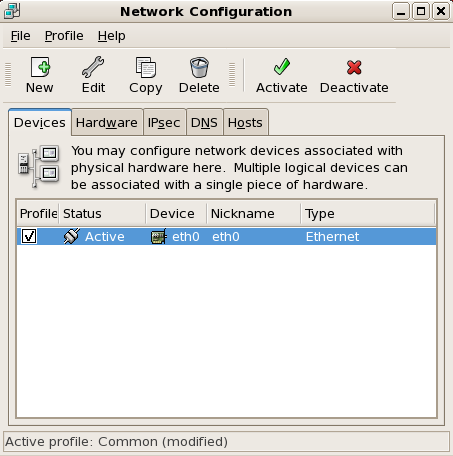




No comments:
Post a Comment